|
Keeping track of who’s who in your photos is a snap with ACDSee Photo Studio for Mac 10. The addition of AI-powered People Mode provides an efficient workspace for identifying and managing the people in your photographs. This dedicated new Mode makes quick work of naming, renaming, merging, or removing faces from your ACDSee database. Furthermore, remove digital clutter and focus only on media you’ve browsed or catalogued with the new database-driven powerhouse, Media Mode. Stripping away unwanted folders allows for filtering, sorting, and grouping of media in any combination, as well as metadata management, batch functions, and more with speedy results. ACDSee Photo Studio for Mac gives your file management workflow the boost it’s been waiting for.

System Requirements To activate your software, to validate your subscriptions, or to access online services, you will need a valid email address and an internet connection.
Hardware - Mac computer with an Apple silicon or Intel® processor
- 4 GB RAM (8 GB RAM or more recommended)
- GPU with Metal support (see Mac computers that support Metal)
Software - macOS Monterey (12), macOS Ventura (13), or macOS Sonoma (14)
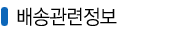
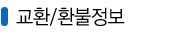
|