|
|
Hair Farm 2
Professional
|
Hair Farm 2
Ultimate
|
|
l Full
feature set of Hair Farm
l Node-locked
license for a single computer
l Free
maintenance updates
l Free
minor feature updates
l Free
upgrades/downgrades to all supported 3ds Max versions
l Participation
in our wish-list and bug-tracking
l Members-only
special offers
l Access
to Hair Farm online user resources
l Access
to support forums
|
lFull
feature set of Hair Farm
lFloating
license support with a floating license server
The
Floating License Server itself has a node-locked license, so it works on
a single computer. The Floating License Server can hold multiple floating
licenses and each of these floating licenses can be used on one computer
at a given time. Network connection to the Floating License Server is
required for using Hair Farm.
lFree
maintenance updates
lFree
minor feature updates
lFree
upgrades/downgrades to all supported 3ds Max versions
lParticipation
in our wish-list and bug-tracking
lMembers-only
special offers
lAccess
to Hair Farm online user resources
lAccess
to support forums
|
|
|
Hair Farm: Fast, Powerful, and Easy to Use Hair Farm is a complete hair solution for 3ds Max. It is specifically designed for CG professionals who wish to create gorgeous hair quickly and precisely. Hair Farm comes with over 50 different tools for hair modeling, animation, and rendering. It is fully integrated into 3ds Max and even allows you to use many existing features of 3ds Max with hair objects.
Precise Modeling A revolutionary hair modeling pipeline that makes hair modeling easier than ever before!
Hair Farm's revolutionary hair modeling pipeline gives you precise control over the shape of your hair model. Hair modeling has never been so easy! If you can model anything at all, you will be able to model the exact hair that you want with Hair Farm!
 Hair Farm comes with various tools which make modeling all hair from fur to medium and long hair exceptionally simple. Even very long hair, which has been extraordinarily difficult with all previous hair modeling tools, is as simple as modeling any other object! The variety of modeling tools permits choosing your own way of modeling hair depending on your target hairstyle. With Hair Farm you don't need to be satisfied by some hair model that looks somewhat similar to what you imagined; Hair Farm allows you to create exactly what you had in mind and makes it easier than ever before! Hair Farm comes with various tools which make modeling all hair from fur to medium and long hair exceptionally simple. Even very long hair, which has been extraordinarily difficult with all previous hair modeling tools, is as simple as modeling any other object! The variety of modeling tools permits choosing your own way of modeling hair depending on your target hairstyle. With Hair Farm you don't need to be satisfied by some hair model that looks somewhat similar to what you imagined; Hair Farm allows you to create exactly what you had in mind and makes it easier than ever before!
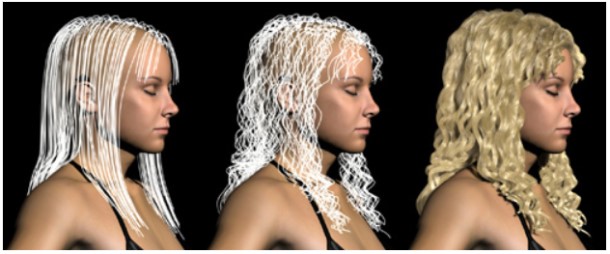
Fast Rendering An incredibly fast hair rendering engine that always produces production quality visuals!
Hair Farm comes with an incredibly fast hair renderer. After you use this hair renderer once, you won't have the patience to use any other. Hair Farm Renderer can render millions of hairs within seconds!
Hair Farm Renderer always produces production-quality images with correct anti-aliasing and pixel blending. It does not have a "draft quality" setting simply because it does not need to!
The following figure is a comparison between the rendering speed of Hair Farm and the Hair and Fur modifier of 3ds Max. You can clearly see that Hair Farm is much faster. In this example Hair Farm is more than 35 times faster! 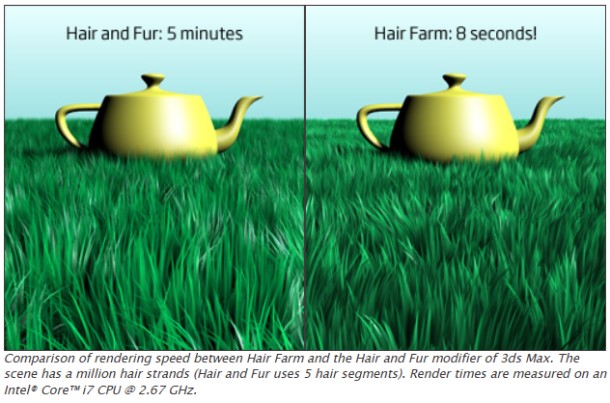
Furthermore, with Hair Farm you don't need to worry about finding the right value for number of hair segment while rendering, because Hair Farm Renderer does not render line segments, it directly renders curves! Therefore, regardless of the number of segments you use to define your hair model, you always get nice smooth hair.
Hair Farm also has an exceptionally fast ray-tracing engine. You can use this ray tracer for reflections and refractions as well as to render hairs from the camera.
|
Hair Farm's
Renderer Support
|
|
|
Scanline
|
mental ray
|
V-Ray
|
Brazil r/s
|
finalRender
|
|
Hair Renderer
|
Hair Farm
|
mental ray
|
Hair Farm
|
V-Ray
|
Hair Farm
|
Hair Farm
|
|
Render
Elements
|
Yes
|
(native)
|
No
|
(native)
|
N/A
|
Yes
|
|
Renderer's
Custom Cameras
|
N/A
|
N/A
|
Yes
|
Yes
|
Yes
|
Yes
|
|
Renderer's
Custom Lights on Hair
|
N/A
|
N/A
|
No
|
Yes
|
No
|
Yes
|
|
Hair Receives
Skylight Illumination
|
Yes
|
Yes
|
No
|
Yes
|
Yes
|
Yes
|
|
Hair Blocks
Skylight Illumination
|
No
|
Yes
|
Yes
|
Yes
|
No
|
No
|
|
Hair Receives
Global Illumination
|
Yes
|
Yes
|
No
|
Yes
|
No
|
No
|
|
Hair Blocks
Global Illumination
|
No
|
Yes
|
Yes
|
Yes
|
Yes
|
Yes
|
|
|
Realistic Materials
A state-of-the-art physically-based realistic hair material with simple parameters!
Hair Farm comes with two separate hair materials, one of which is intended for cartoon-like or stylized characters, while the other one is physically-based and designed for realistic looking hair. Both of these materials are exceptionally easy to use.
The realistic hair material of Hair Farm successfully combines the state-of-the-art techniques in physically-based hair rendering with an artist-friendly and easy-to-use interface. It efficiently performs sophisticated physical computations such as multiple scattering of light through the hair volume to produce all the little details you need for realistic-looking hair. Furthermore, it provides a user-friendly interface that makes it appear similar to any other material in 3ds Max. 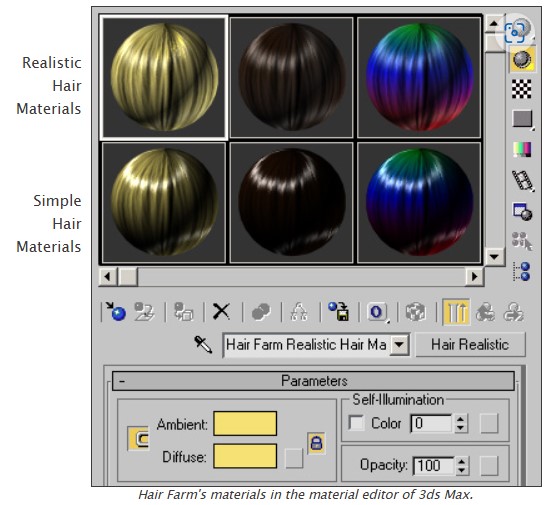 Both hair materials can be edited in the material editor of 3ds Max. Just like any other material in 3ds Max, almost all parameters can be controlled by assigning maps. You can easily control how these maps are applied to different hair strands as well as along a hair strand from its root to its tip using Hair Farm's UVW mapping capabilities. Transparency is handled exactly as any other transparent object in 3ds Max. No need to hack hair transparency with multiple passes as 3ds Max's Hair and Fur modifier does! Simply change the opacity parameter of a hair material, and hairs become as transparent as you like! Both hair materials can be edited in the material editor of 3ds Max. Just like any other material in 3ds Max, almost all parameters can be controlled by assigning maps. You can easily control how these maps are applied to different hair strands as well as along a hair strand from its root to its tip using Hair Farm's UVW mapping capabilities. Transparency is handled exactly as any other transparent object in 3ds Max. No need to hack hair transparency with multiple passes as 3ds Max's Hair and Fur modifier does! Simply change the opacity parameter of a hair material, and hairs become as transparent as you like!
Controllable Animation
A rich variety of animation and simulation options and an easy-to-control simulation tool!
There are many different ways to animate hair using Hair Farm. Hair Farm's animation system is designed to deliver the needs of realistic, complicated hairstyles that can easily be prepared using Hair Farm's revolutionary modeling pipeline.
Hair Farm's hair simulation tool respects the shape of your hair model and does not begin distorting it with gravity as soon as you start simulating! In fact, the simulation tool does not change the shape of your hair model at all until you begin moving the hair object around or applying external forces (other than gravity).
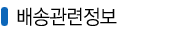
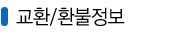
|