|
Empowering Creative Composers
From concert halls to classroom, more composers, arrangers, and educators use Sibelius than any other music notation software. Discover the easiest way to write and share music with the world's bestselling notation tools.
|
|
Sibelius First
|
Sibelius Artist
|
Sibelius
Ultimate
|
|
Ideal for…
|
Composing
simple scores with up to 4 instrument parts (staves)
|
Composing
simple/moderate music with up to 16 staves
|
Composing,
arranging, and publishing scores and parts of any size and complexity;
creating notation worksheets and exercises for education
|
|
Availability
|
Available for
free for anyone to download and use
|
Desktop:
Subscribe monthly or annually, or purchase and own a perpetual license
Mobile: Included with desktop version or subscribe monthly to just the
app
|
Desktop:
Subscribe monthly or annually, purchase and own a perpetual license
(educational discount available), trade-up from other notation software,
get network licensing, or easily manage multiple licenses and users
with Sibelius Ultimate for teams
Mobile: Included with desktop version or subscribe monthly to just the
app
|
|
Software
updates and support
|
Download the
latest update as it becomes available
|
Desktop: Access
all new releases and Standard support through a subscription or renewable
1-Year Software Updates + Support Plan (included with new perpetual
licenses)
Mobile: Download the latest update as it becomes available
|
|
Included
sampled sounds
|
Desktop:
General MIDI
|
Desktop: 10 GB
|
Desktop: 36 GB
|
|
Mobile: 900 MB
|
Mobile: 900 MB
|
Mobile: 900 MB
|
|
Instruments
|
Common only
|
Desktop:
Common, jazz, and world instruments, with fixed number of staves
Mobile: Common only
|
Desktop: Full
customizable range
Mobile: Common only
|
|
Note values
|
32nd to breve
|
512th note (7
beams) to “long” (double breve)
|
|
Additional
notation
|
Desktop:
Limited bar numbers, fixed beam/rest groupings, fixed brackets and
braces, limited chord symbol presets, basic guitar tab
Mobile: Basic guitar tab
|
Desktop: Full
range of bar formats, customizable beam/rest groupings, customizable
brackets and braces, fully customizable chord symbols, full guitar tab
Mobile: Basic guitar tab
|
|
Lines gallery
(trills, slurs, hairpins, etc.)
|
Some
|
All
|
|
Voices per
staff
|
1 and 2 only
|
4 voices
|
|
Keyboard
shortcuts
|
Fixed
|
Desktop:
Customizable
Mobile: Fixed
|
|
Plugins
|
None
|
Desktop: 38
included
Mobile: None
|
Desktop: Over
140 included
Mobile: None
|
|
Manuscript
papers (preset score layouts)
|
Includes a few,
but you cannot create your own
|
Includes many
and you can create your own
Mobile: Fixed
|
|
Minimum
requirements
|
Desktop:
Avid-qualified computer (get the details); the sound library is an
optional installation
Mobile: Any iPad running iPadOS 13.4 or later or any iPhone running iOS
13.4 or later
|
|
|
Software Requirements
Windows Windows 10, Windows 11 1+ GB of RAM 1 GB hard disk space for Sibelius software only Internet connection is required for software download and activation Mac 10.14, 10.15, 11.0, 12, 13, 14 1+ GB of RAM 1 GB hard disk space for Sibelius software only; 36 GB additional hard disk space for the Sibelius Sounds library (optional installation) NOTE: the following storage device format is not supported APFS (Case-sensitive) APFS (Case-sensitive, Encrypted) Mac OS Extended (Case-sensitive, Journaled) Mac OS Extended (Case-sensitive, Journaled, Encrypted)
Internet connection is required for software download and activation
Recommendations for the Sibelius Sounds library*:
Windows 4+ GB of RAM 36 GB hard disk space (SSD preferred) ASIO compatible audio interface or sound card Mac 4+ GB of RAM 36 GB hard disk space (SSD preferred) NOTE: the following storage device format is not supported APFS (Case-sensitive) APFS (Case-sensitive, Encrypted) Mac OS Extended (Case-sensitive, Journaled) Mac OS Extended (Case-sensitive, Journaled, Encrypted)
Using 3rd Party Virtual Instruments or hardware MIDI playback devices with Sibelius: If you have a Virtual Instrument or hardware MIDI playback device that you wish to use, please check that a compatible sound set is available. See the list of sound sets supplied with Sibelius.
*You can use Sibelius Sounds if your computer doesn't meet the recommended requirements, but you may find that you cannot use as many sounds simultaneously, and that sounds take a long time to load.
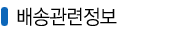
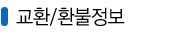
|